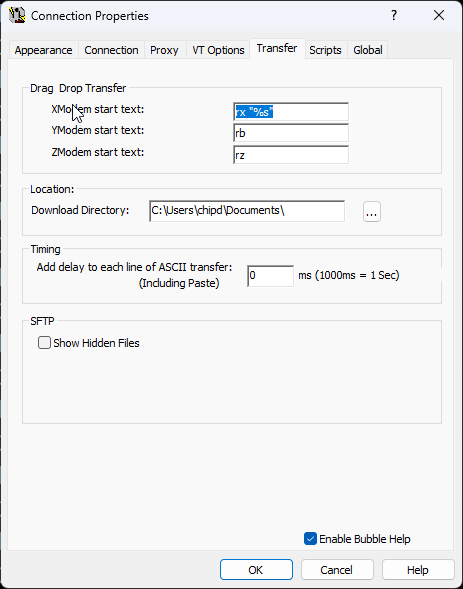This screen allows you to change settings for file transfer options. This program supports Xmodem, Ymodem, and ZModem file transfers. To auto-initiate a receive on the host end, you can left-click & drag a file into the terminal window and the appropriate “start text” will be sent to the receiver side to begin the transfer using the default transfer method. To choose which transfer method to use, use right-click & drag to drag the file into the terminal window. The default transfer method will be set to the last transfer method used.
You may also select the location where files are downloaded to, the timing or delay between each line of ASCII transfer, as well as hidden files for SFTP