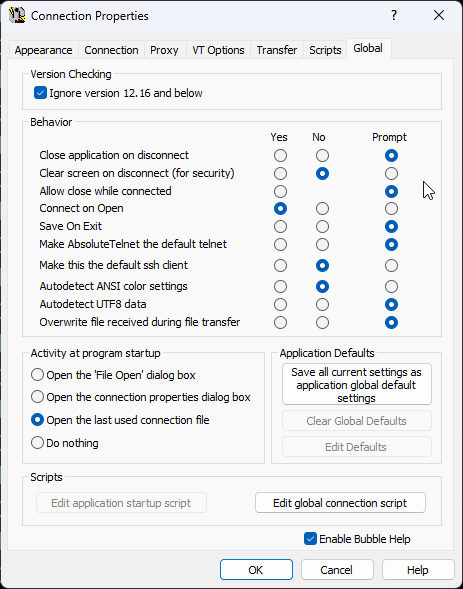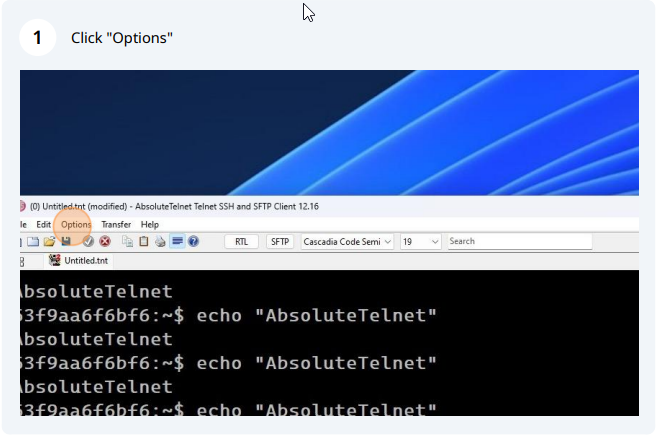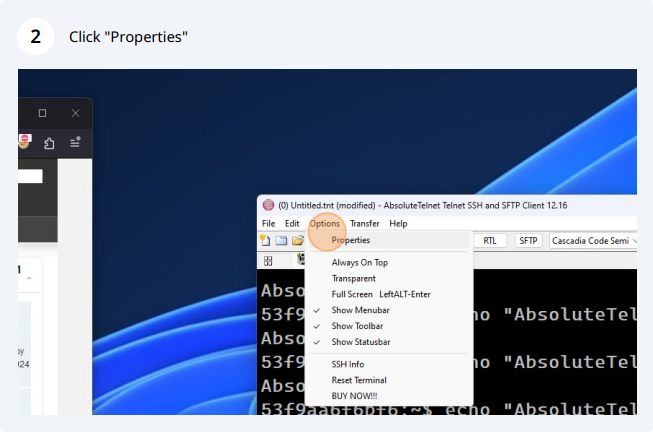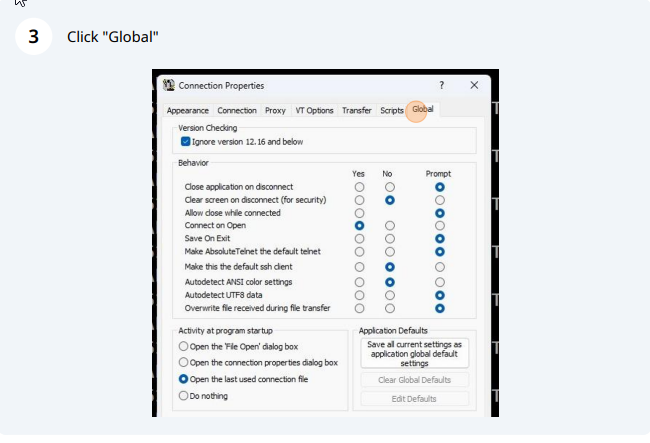This properties tab allows you to configure some aspects of the application. These settings will be reflected throughout all of your connection files.
Activity at program startup This section allows you to configure the global startup options such as opening the last used connection file
Version Checking This program automatically goes out to the Celestial Software website to detect whether a newer version has been released. The “Ignore Version XXX and below” checkbox forces the application to ignore checking for version XXX and below, when it performs its version checking task.
Behavior This section allows you to adjust various application defaults. Upon first use of the application, you will be prompted to set some of these defaults. These options do not have to be configured permanently. If the “Prompt” option is checked, the application will ask you configuration questions, upon opening every connection file.