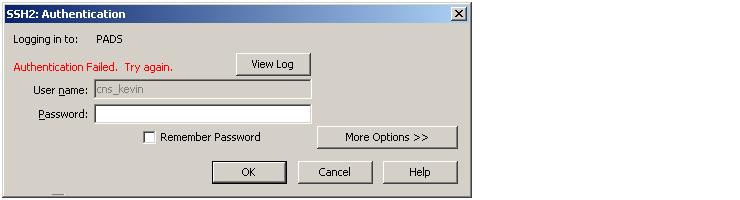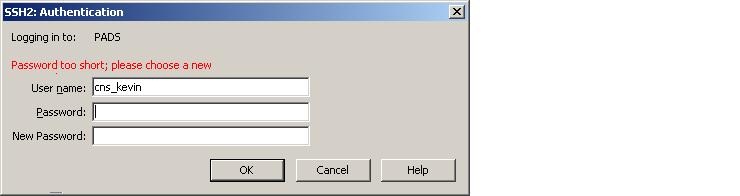Just to clarify and make sure we're on the same page.... On the dialog that says 'your password has expired', in the first password field you have to re-type your OLD password. In the second field, you pick a NEW password. This may not be immediately obvious and could possibly be labeled better.
Are you sure you are re-typing your original password in the first field?
If you *still* get a failure after entering the old/new password, could you click on the 'view log' button and mail the contents to me?
Also, it seems that the expiration message has been truncated.... sloppy....
Brian
Ok, I think I found the problem. Give this a try:
<old link remove> Please update to at least version 7.19
Brian
ping
OK. That is much better. The dialog is clear as to what to do and the password is accepted. It even recognizes a password attempt that is too short. I was able to logon and change the preexpired password. Many thanks!
Thanks for trying it out. I'm glad the 'too short' password is rejected. That was going to be my next request of you... to try to change the password to something that is rejected by your password system. With complex password requirements (length, symbols, numbers), this can be a big issue when trying to pick a new password.
Thanks again!