I found this ancient post as I'm looking for a way to launch multiple configurations that I am working with constantly. It appears that only one config file can be specified at a time. The maximum length of the full path to each of my config files is 101 characters. Although unwieldy looking, my preference would be to have AT allow multiple config files on the command line. If this isn't practical from a programming point of view, I could live with it if I need to create a batch file to launch each config separately and in succession. I tried doing this as a work around but the results haven't been consistent and it appears to be related to timing of when Windows considers an instance of AT to be initialized (I don't know the proper terminology; just doing my best to describe what I'm seeing). The goal is to have AT run in a single window with the five hosts as five tabs. Approach #1 was a batch file where I use the Windows CMD "start" command to launch each host in succession, without waiting for the prior one to complete.
set at=C:\program files (x86)\absolutetelnet\program\absolutetelnet.exe start "AT Session" "%at%" "C:\syncthing-taa-prime\Nexus\Remote Access\AbsoluteTelnet\at_Fedora\Blue_Thunder\blue-thunder-taa.tnt" start "AT Session" "%at%" "C:\syncthing-taa-prime\Nexus\Remote Access\AbsoluteTelnet\at_Fedora\Blue_Thunder\blue-thunder-taa.tnt" start "AT Session" "%at%" "C:\syncthing-taa-prime\Nexus\Remote Access\AbsoluteTelnet\at_Macintosh\Big-Sur-I\big-sur-i-taa.tnt" start "AT Session" "%at%" "C:\syncthing-taa-prime\Nexus\Remote Access\AbsoluteTelnet\at_Macintosh\Big-Sur-I\big-sur-i-taa.tnt" start "AT Session" "%at%" "C:\syncthing-taa-prime\Nexus\Remote Access\AbsoluteTelnet\at_Macintosh\Silvermoon\silvermoon-taa.tnt"
set at=C:\program files (x86)\absolutetelnet\program\absolutetelnet.exe start "AT Session" "%at%" "C:\syncthing-taa-prime\Nexus\Remote Access\AbsoluteTelnet\at_Fedora\Blue_Thunder\blue-thunder-taa.tnt" start "AT Session" "%at%" "C:\syncthing-taa-prime\Nexus\Remote Access\AbsoluteTelnet\at_Fedora\Blue_Thunder\blue-thunder-taa.tnt" start "AT Session" "%at%" "C:\syncthing-taa-prime\Nexus\Remote Access\AbsoluteTelnet\at_Macintosh\Big-Sur-I\big-sur-i-taa.tnt" start "AT Session" "%at%" "C:\syncthing-taa-prime\Nexus\Remote Access\AbsoluteTelnet\at_Macintosh\Big-Sur-I\big-sur-i-taa.tnt" start "AT Session" "%at%" "C:\syncthing-taa-prime\Nexus\Remote Access\AbsoluteTelnet\at_Macintosh\Silvermoon\silvermoon-taa.tnt"
Attached is what it looks like when I run the above batch. It tried! 😀 You'll see AT created five tabs as expected, but the last three are all "Untitled.tnt" for reasons I don't understand. Approach #1 does highlight one issue that I reported previously in the post
Not saving plain password in v11.35
AT thinks it needs to prompt for a password even though I have one filled in, and the issue is that AT -- on an inconsistent basis -- just decides to clear out the password on its on. The main screen in the attached shows tab #2 as it is prompting for a password, and I'm wondering if this is "blocking" AT in some way from properly launching the other three hosts. I suspect tab#1 looks identical since it is for the same host. Approach #2 was to use file extensions to trigger each host connection. Here's the batch file:
"C:\syncthing-taa-prime\Nexus\Remote Access\AbsoluteTelnet\at_Fedora\Blue_Thunder\blue-thunder-taa.tnt" "C:\syncthing-taa-prime\Nexus\Remote Access\AbsoluteTelnet\at_Fedora\Blue_Thunder\blue-thunder-taa.tnt" "C:\syncthing-taa-prime\Nexus\Remote Access\AbsoluteTelnet\at_Macintosh\Big-Sur-I\big-sur-i-taa.tnt" "C:\syncthing-taa-prime\Nexus\Remote Access\AbsoluteTelnet\at_Macintosh\Big-Sur-I\big-sur-i-taa.tnt" "C:\syncthing-taa-prime\Nexus\Remote Access\AbsoluteTelnet\at_Macintosh\Silvermoon\silvermoon-taa.tnt"
It launches five separate windows (instances), one for each host, but my goal is to have one window with five tabs. Some other Windows programs let me specify a command line flag that forces there to be only one instance, i.e., if an instance already exists, don't launch another one as a new process. Can AT be enhanced to allow launching multiple configurations from the command line, or at a minimum better handle one at a time from a batch file? P.S. FYI, the post preview option in the forum software hasn't been working for me for months. I get a blank "preview" area below the raw post with
this animated GIF progress bar <broken link removed>
P.P.S. This is my second attempt to post this. I got an error that public write access was disabled even though I was logged in. P.P.P.S. This is my third attempt to post this. Attempt #2 generated the error, "The image file width exceeds the maximum set by the Administrator. (800 pixels Your image has not been uploaded. Try posting again or editing the post." I clicked on OK and then got, "Your message has been successfully posted. It will be reviewed by a Moderator before it will be published on the forum." Good grief. My image is 1423 x 980 (my screen capture software adds a small border which is why the file name might show as 1419x976, if the filename shows up). I'll attach as a non-image file. Is 800 the maximum height or width and why is it so small in this day of higher resolution monitors? Couldn't the maximum be something more reasonable? Is there even a way to edit a previous post? And what's up with it saying the message was successfully posted? I can't tell. P.P.P.P.S. I'm starting to lose track of how many times it is taking me to post this. I have to keep copying the contents to the clipboard because there doesn't appear to be a way to edit the post before it is no longer pending moderation. I put my screen attachment into a .zip file because only types zip, txt, doc, gz and tgz are allowed. But then it wasn't accepted because it was a 123kb file and the maximum is 120kb. I'll try resizing the 1423x980 image to 800x551 and see if that works. P.P.P.P.P.S. Nope, 800x551 fits within the resolution limit but exceeds the 150kb size limit. The 800x551 image is 177kb. Going to try resizing to 640x441 and file size of 141kb. 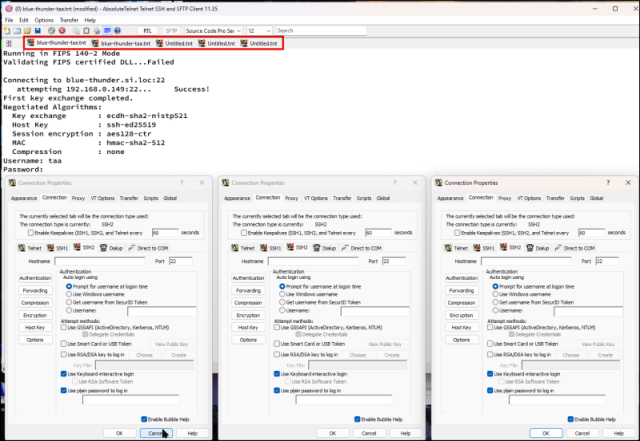
Hey! I'm glad you were able to finally post this. Some of the post issues were caused by the forum being moderated. Even though your posts were successful, you won't see them until they're approved. I'm currently working on a new wordpress version of the site, so some of the other glitches and limitations hopefully won't be an issue on the new site.
As for your issues, I'm going to run through some tests today. The batch file should work, but sounds like there may be issues with the different sessions running into each other.
I'll let you know what I find.
I've been running through a few scenarios with the batch file approach and the only way I encounter the 'untitled' tab issue is when the path in the batch file isn't valid. The 'untitled.tnt' tab represents a file that couldn't be found.
So, the two correctly opened tabs are files that COULD be found.
Can you double-check the full path in you batch file is correct? Possibly first by opening one file at a time?
I didn't realize that my pasted code with back slashes resulted in the back slashes being removed.
I can confirm that all five connection files do exist.
I'm attaching a revised approach#1 batch file. The problem with the Untitled.tnt tabs appears to be solved by introducing at least a three second delay between launches. I'm fine with this as a work around; no need to modify AT to allow multiple config files on the command line. [file name=at_launch_multiple.zip size=627] https://www.celestialsoftware.net/images/fbfiles/files/at_launch_multiple.zip [/file]
I didn't realize that my pasted code with back slashes resulted in the back slashes being removed.
I can confirm that all five connection files do exist.
I'm attaching a revised approach#1 batch file. The problem with the Untitled.tnt tabs appears to be solved by introducing at least a three second delay between launches. I'm fine with this as a work around; no need to modify AT to allow multiple config files on the command line. [file name=at_launch_multiple-15549b6ef1473a26fed38e87fddfa8b7.zip size=627] https://www.celestialsoftware.net/images/fbfiles/files/at_launch_multiple-15549b6ef1473a26fed38e87fddfa8b7.zip [/file]
I realize that new forum software is planned.
In the recent post where I attached file at-launch-multiple.zip, after clicking on "Submit" I got the message:
Deprecated: Function split() is deprecated in /var/www/html/components/com_fireboard/sources/fb_file_upload.php on line 30
Your message has been successfully posted. It will be reviewed by a Moderator before it will be published on the forum.
