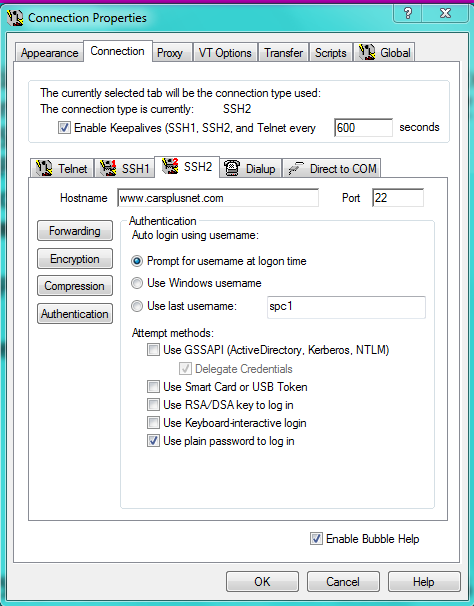Hi,
We have several stations that are using AbsoluteTelnet software.
We experienced serious winsock error issues recently.
When we get the following messages, AbsoluteTelnet will time out or frozen, and then unexpectedly close.
"WSAGetOverlappedResult failed
Winsock error: Connection Aborted"
It happened almost everyday, and it happened a dozen time each day.
I did some tracert, I found one of the routing path was time out.
Is any way we can improve this issue?
If your router is closing the connection, you can try using keepalives.
Options->Properties->Connection->Enable Keepalives
This will work for Telnet, SSH1, and SSH2 by sending periodic packets across the session that keep the connection 'warm'.
Brian
Did this just recently start happening?
Do you know of any recent host or network changes?
A stack trace from the server side would help, as 'Connection Aborted' almost always means aborted by the host.
The most likely problem, though, is network failure.
Another possible cause may be anti-virus. Anti-virus may see Absolute's encrypted data stream as threatening or trigger a false-positive check for some data signature. Try turning off antivirus and see if the problem goes away. IF it does, white-list the AbsoluteTelnet application in your antivirus product so it will leave it alone.
Brian