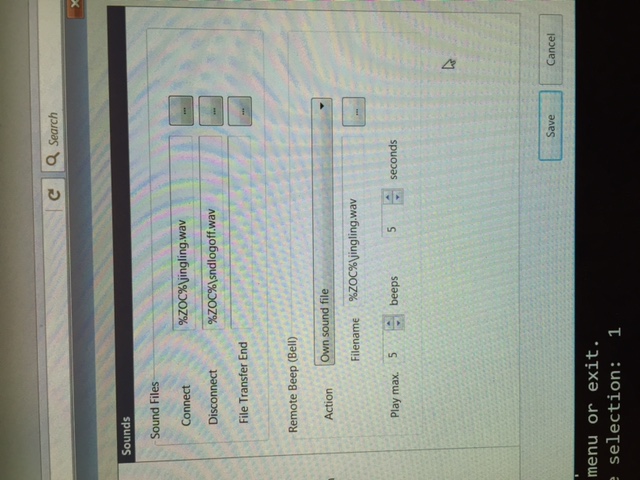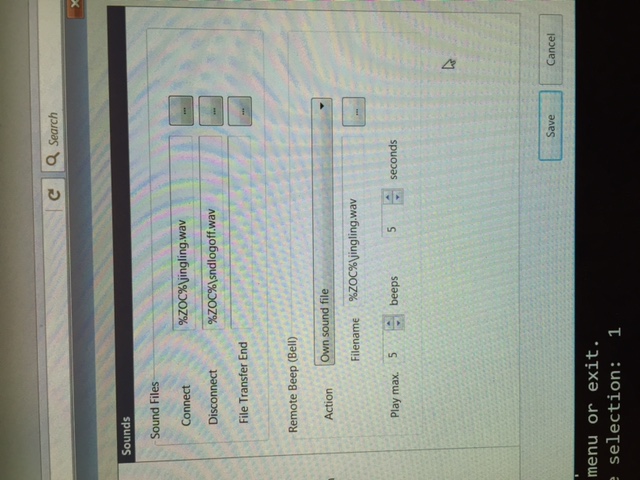using version 9.82. wyse60. telnet. I lost the audio ( the button is pushed) going to win10 and then reverting back to win7. I seem to have audio for everything else (videos, windows startup etc). When I go to sounds in control panel the event sounds are there and they test OK. I have telnet installed on another system with win10 and the sound works fine. Seems the the switch back to window 7 messed up something.
Windows has different sounds for different types of program events. The specific sound used for the terminal 'BELL' is the windows 'Exclamation' sound. Can you check the sounds in control panel and verify whether 'Exclamation' is indeed enabled and works?
Brian
Yes. The Exclamation event is set to "Windows Exclamation.wav" and it does sound when I press test.
Do any other apps seems to be affected?
Can you reinstall the windows 7 audio driver?
Brian
All other sounds seem to work. videos, music, other event sounds.
I did reinstall the driver for the sound card. And I did uninstall and reinstall the absolute telnet program.
Still no sound from absolute telnet.
The going back to win7 from win10 on this particular computer seem to have done something.
This version 9.82 sounds do work on another computer that had win7 and now has win10.
The audio button is selected in telnet.
The exclamation sound is set to "windows exclamation.wav" and tests OK.
I tried changing sound schemes to something else but that did not work either.
The sound scheme is now set on "windows default"
And by the way. The sound for absolute telnet will not work on another computer that I reverted back to window 7 from window10. So the sound works on win7 computers that have not been to win 10 and back.
and also works on win10 computers. Only the computers that I had to revert back to win7 from win10 is giving us this problem with no sound.
Twice can't be a coincidence......
Very strange. I might have to try it myself....
Brian
Would you be willing to try a debug version?
I'd like to see what error the MessageBeep function is throwing, but the current code discards the error. Never really had a reason to check if this function failed until now.
I would be glad to try a debug version.
Here's an update. If the beep fails to play, we *should* get a message box popup telling us why.
http://www.celestialsoftware.net/telnet/beta_software.html
Let me know when you can try this. Post a screen snapshot of the message box back to the forum. Brian
I installed the RC but I still get no sound and no error message. Sounds like windows is not listening. 🙂
Can you confirm that it says "10.15 RELEASE CANDIDATE 2" in the title bar?
Yes. It says 10.15 RELEASE CANDIDATE 2.
The version under "about" also says 10.15 RC2
Apparently, Windows thinks it played the sound, and so doesn't produce an error. Just for grins.... let's try a different sound. We need to isolate whether this is a problem with this particular sound or with sounds in general. Try this one out...
http://www.celestialsoftware.net/telnet/beta_software.html
Also, could you post a screen snapshot of the Options->Properties->VTOptions page? Brian
Sorry no sound with 10.15 RC3 either. (It says 10.15 release client 3 at the top). Attaching 2 pictures (I hope).
a screen shot as of VT options as requested and a screen shot of the ZOC terminal emulator sound screen. I installed ZOC just to see how sounds work with it. Looking at the ZOC screen it has built in sounds and I can get the connect and disconnect sounds to work but NOT the remote beep or "bell" sounds. I tried using the default sound and also one of the built in sounds on the ZOC.