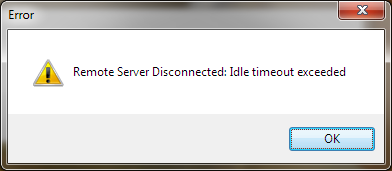Is there any way to disable the popup box from coming to the foreground when "unexpectedly disconnected" from your host? It's extremely annoying to be intently working on something only to have AbsoluteTelnet force its way onto my screen.
Kurt,
Can you tell me what the full error message is, or better yet.. Can you give me a screen snapshot?
Regards,
Brian
Not much to see really. There are two popups here as there were two tabs being disconnected.
<broken link removed>
[size=1][ December 24, 2008, 08:36 AM: Message edited by: Brian T. Pence ][/size]
A 'normal' exit will not result in this message. For example, when you type exit at the command prompt, and the remote side disconnects, this dialog is not displayed. If the connection is ripped out from under you, you'll get notified by the dialog. This is the way it has always been and I've never had a complaint. Would you recommend a different way?
Pop-ups and alarms are perfectly understandable and welcome. My problem is the pop-up switches focus away from anything else I may be doing at the time, be it typing in a word processor, surfing the web, or playing a game. Yes, the pop-up's always been there.. but only in recent months has it hijacked my screen in the process.
I've been very annoyed by this too. I can be
working on something completely unrelated and
unaffected by disconnect, and have to stop and
click on 4-5 dialogs before I can continue.
Unfortunately, if I change the way this works, I'll get a whole lot more complaints from people who WANT the dialog. Perhaps I could work out some kind of way to make it configurable....
Brian,
Have you had a chance to address this issue? An option to supress all or selective popups would be a very nice enhancement.
Cheers
Most popups *can* be configured on the Options->Properties->Global screen. Unfortunately, the unexpected disconnect is not one of them. At least not in V7.
...but could it be in the next release? It'd give me a reason to finally upgrade from 5.49. 😉
Yes, please make this configurable, it's really annoying to have it popping up and taking over in case you're busy doing sometihing else on another task.
Love the program Brian. Have used it for years. I use it every day. I can't refrain my comment any longer.
I absolutely can't stand the "Remote Server Disconnected: Idel timeout exceeded" popup window. I have several windows and several tabs in each window running at any one time. I could have 20-30 sessions running. In the heat of configuration and or working in other apps these popups start showing up and it drives me crazy. I get frustrated enough to close all windows and all session and start logging in all over again. It's a major annoyance.
This message may be for some users but it definitely is not for me. I don't need to have my computer/app tell me that I'm not connected in a session anymore. If I'm not, then, well I'm not. I can handle that.. the popups not so much. If I get disconnected I reconnect anyway, why deal with a popup window first. I just don't get it. Who needs this? Seriously, who?
I will pay extra for this fix/feature. Please, make this a choice or make it go away. This is my ONLY complaint. Seriously, please, do something.
Thanks
You're in luck!
I've been working on an alternative notification for disconnects in the latest beta. It uses on-screen messages rather than popups, which should make life a little easier for you.
Try the beta out and let me know what you think:
Brian
Thanks Brian. This is way better for me. Thank you so much for taking this one on.
I've downloaded and installed. I ran a test of a dozen screens or so. NO POPUPS! Way cool. What I observe (as I am sure you are aware) is my session shows an on-screen message "Remote Server Disconnected: Idle timeout exceeded" flashing in red.
So now after timeout (whatever that is) I am disconnected, it is indicated on-screen for that specific session, but it is not intrusive or annoying to deal with. I am happy with this solution.
Of note: I tend to color code the screens of all of my end-points based on the functional area I am working on. All of my screens maintain a black background but I differ my foreground colors. It serves me as a visual queue so that I don't inadvertently enter potentially dangerous commands accidently into the wrong systems. It is a system that works quite nicely for me.
Now, when the new on-screen message appears, it wipes that color scheme out when I timeout. In my test all of the screens I had opened were configured with a black background and a dark green foreground. When the "timeout" occurs, the appearance of that window for that session converts to “ANSI Defaults”. If I simply re-connect without closing the session file, the color scheme does not return to my settings, it stays with "ANSI Defaults". In the scheme of things not a big deal really but I find that I would prefer to now close that window and re-open to get my color scheme back as opposed to continuing on with the ANSI Defaults. This behavior only occurs when the timeout happens within AbsoluteTelnet, not when the end equipment times me out. When the end equipment times me out the colors remain as configured. I guess when AbsoluteTelnet times me out I get the ANSI Default behavior.
I don’t know if that was the intention or not, just thought you would like to know.
Thanks again for taking care of your users.
--Greg
Can you give me a snapshot of what that looks like (before and after). The intent is that only the disconnect text is show on red/black, but everything else should stay the same.
Brian