AbsoluteTelnet / SSH contains a fully integrated GUI sftp client for ssh file transfer over the currently established SSH session. When you’re in an SSH2 session, all you have to do is click the SFTP button on the toolbar to bring up a SFTP browser windows. You can navigate your filesystem using familiar windows explorer-like controls and transfer files using copy/paste or drag/drop.
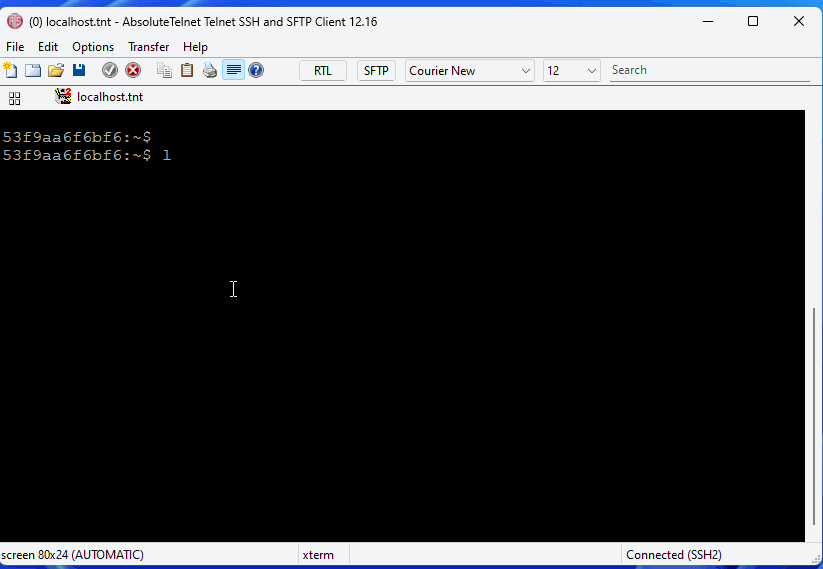
Features:
- Multiple SFTP clients per session with a single login.
- Multiple concurrent file transfers
- Support for large files > 4GB
- Drag/drop file transfer between Absolute, Windows explorer, and other applications that support file drag/drop
- Simple navigation (forward, backward, up)
- Supports host-side symbolic links
- Supports copy, paste, delete, rename of either local or remote files
- Easy to use interface