AbsoluteTelnet/SSH supports screen printing initiated by the user as well as passthru printing sent from the host. Printing options are available on the Options->Properties->VTOptions dialog.

Screen Printing
AbsoluteTelnet provides two different methods of printing. To print, click the printer icon on the tool bar or go to file->print
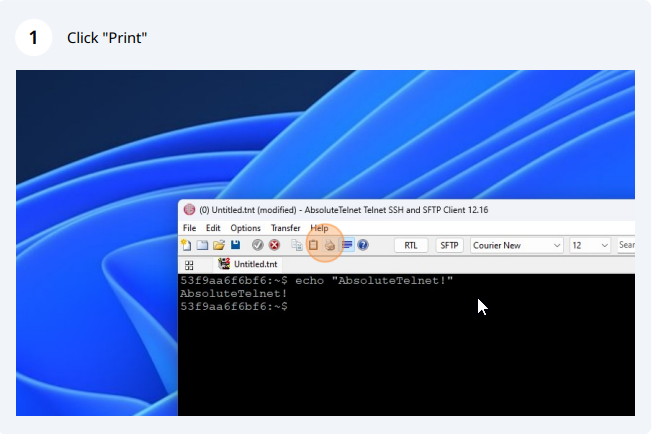
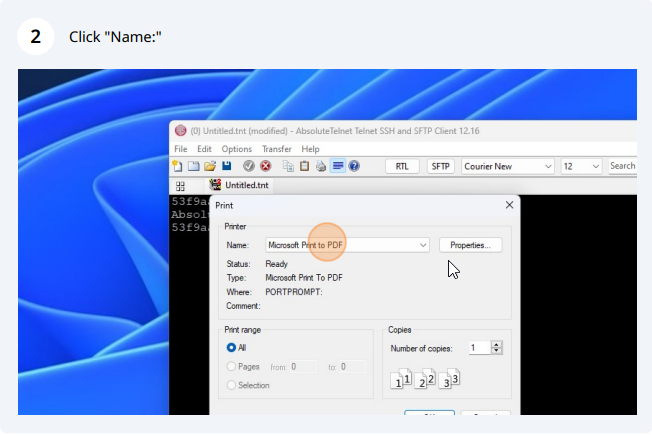
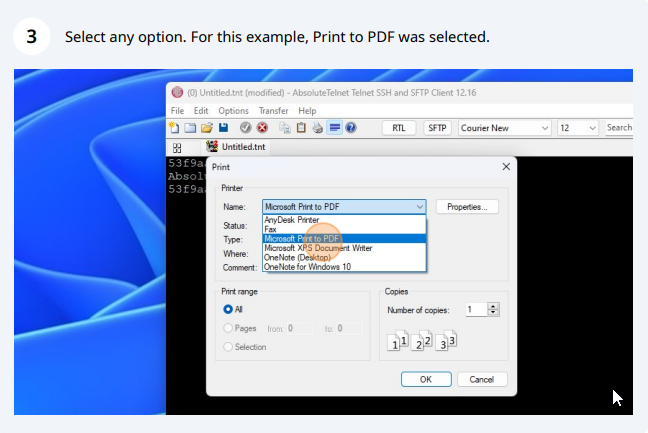
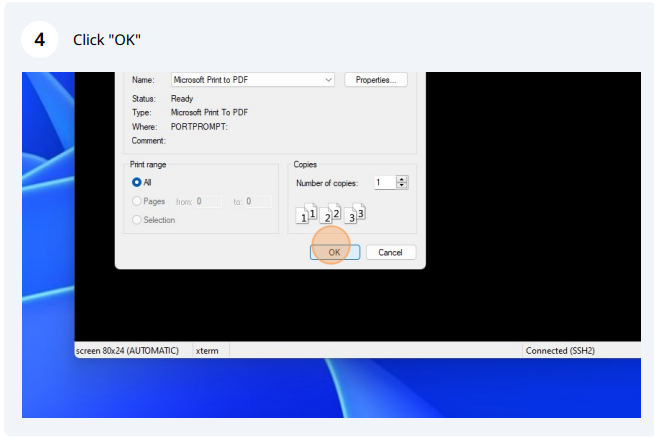
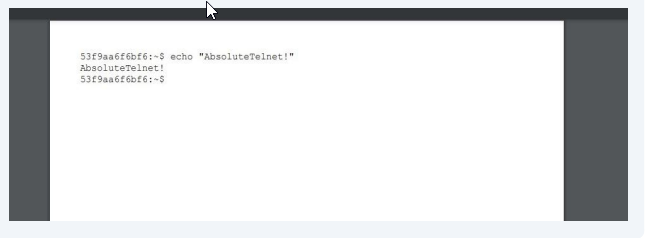
Passthru Printing
AbsoluteTelnet supports ‘passthru printing’ which is print data that is sent directly from the host. By default, this data will be printed on the default printer, but this can be changed via the “passthru printing” options on the Options->Properties->VTOptions page. You can redirect the passhthru printing data to a file, a serial port, or to a preassigned printer. You can even bypass the printer driver and have the raw data sent directly to the printer.
Pingback: AbsoluteTelnet – Mouse Commandes – Celestial Software