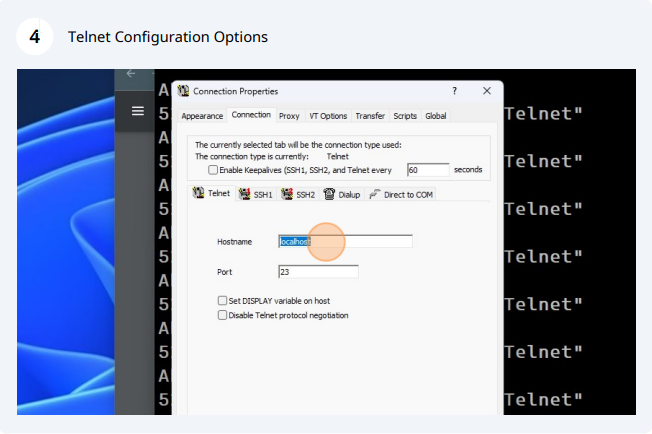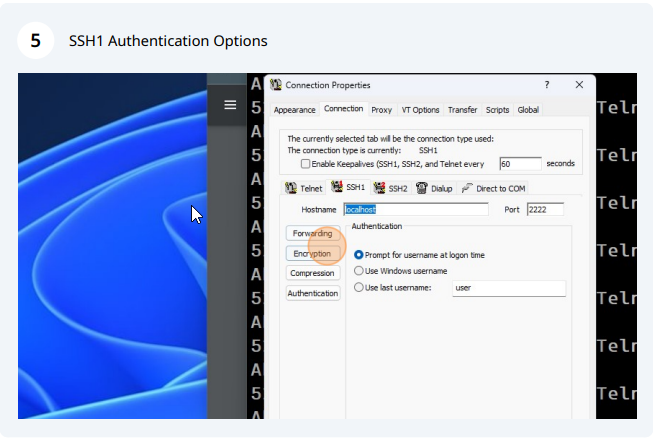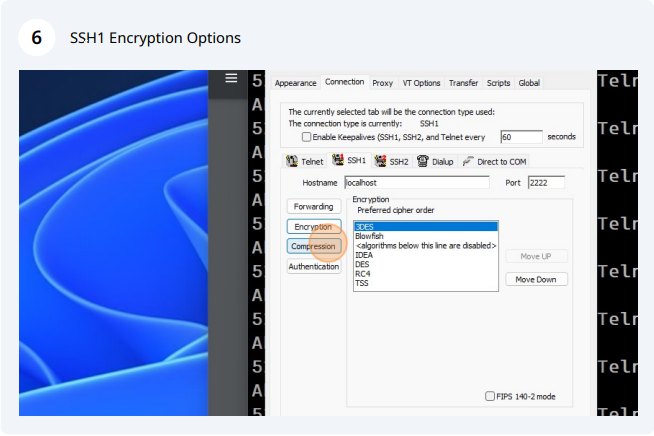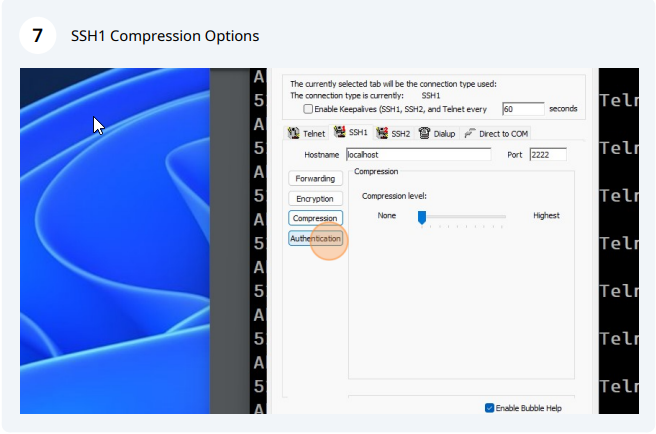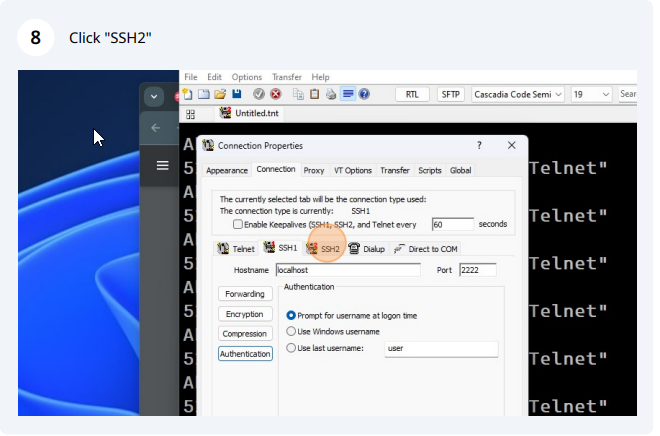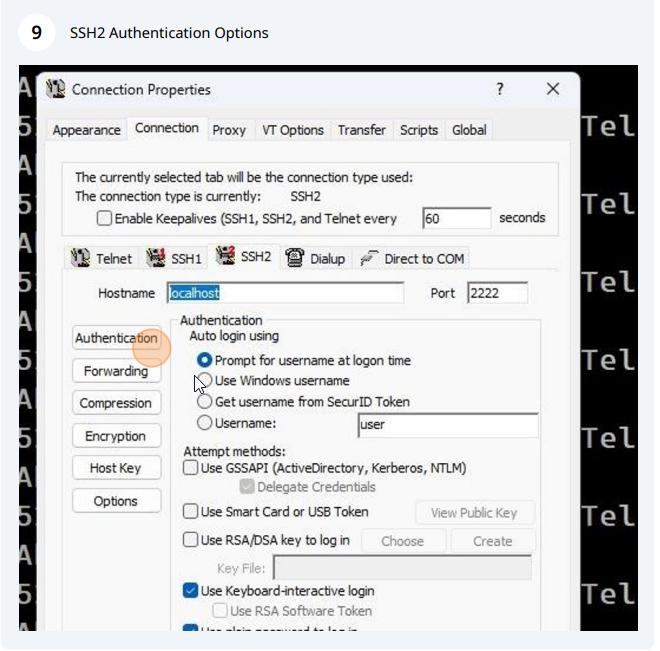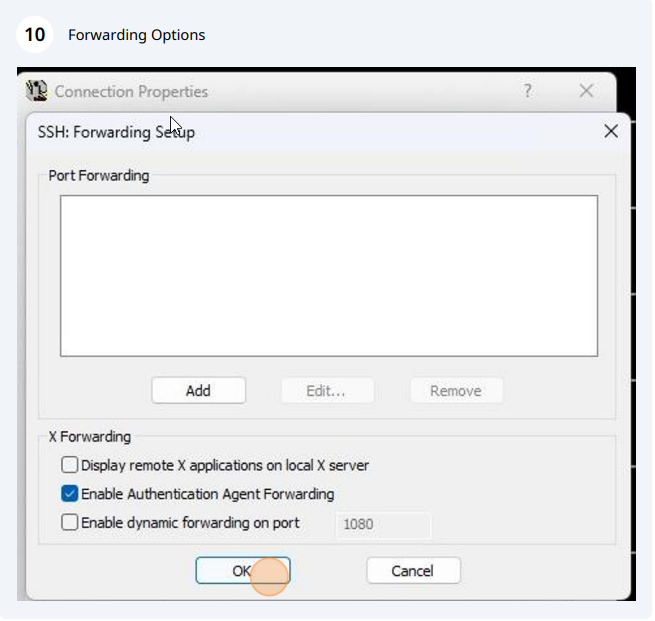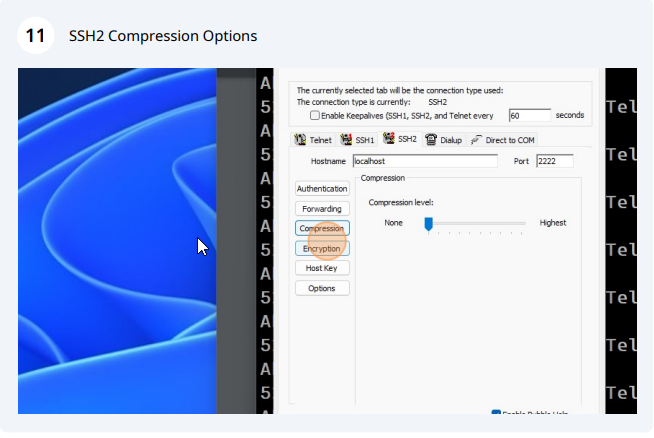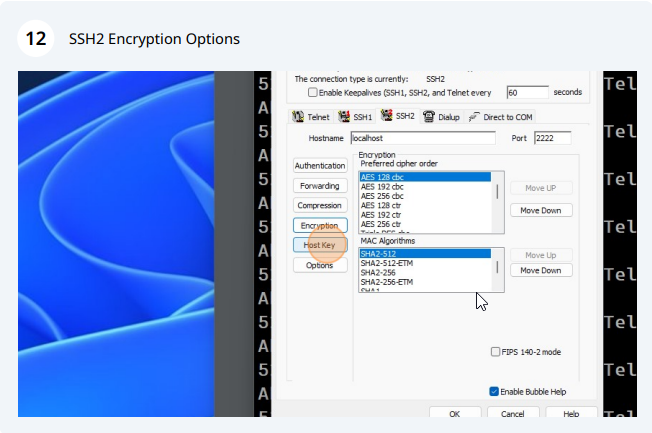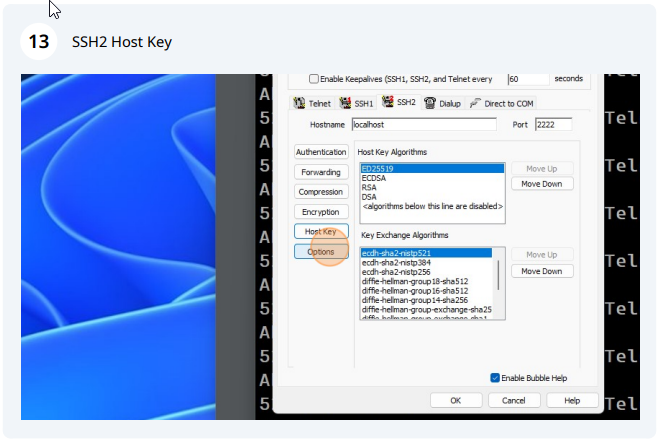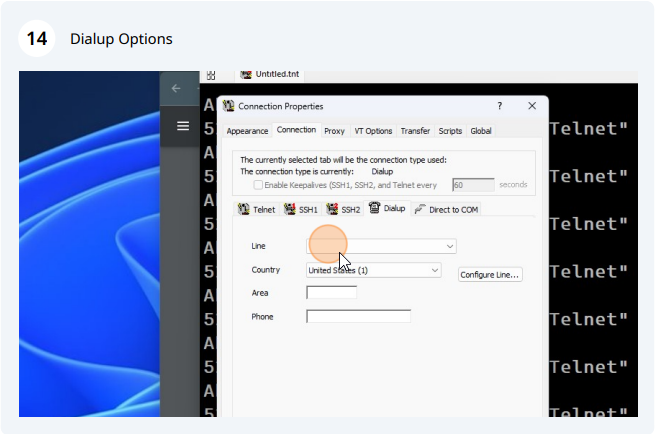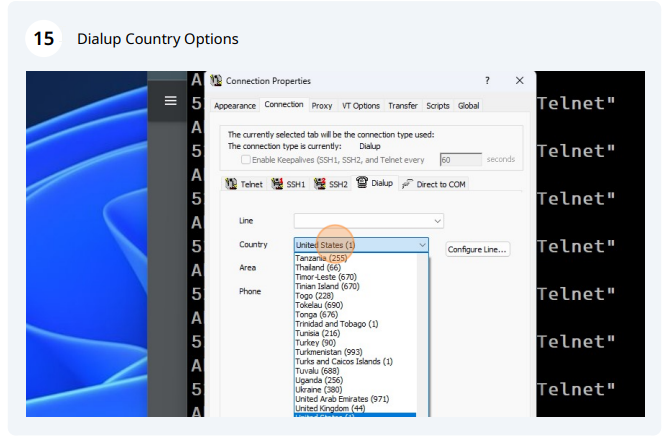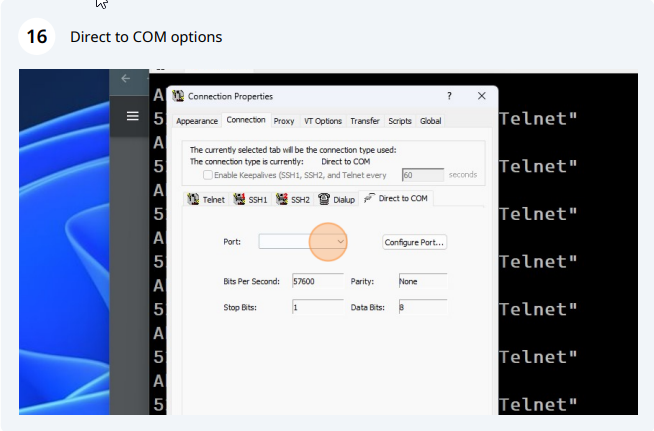This program is versatile in its connection options. This screen allows the user to alter the various connectivity settings for the current connection file as follows:
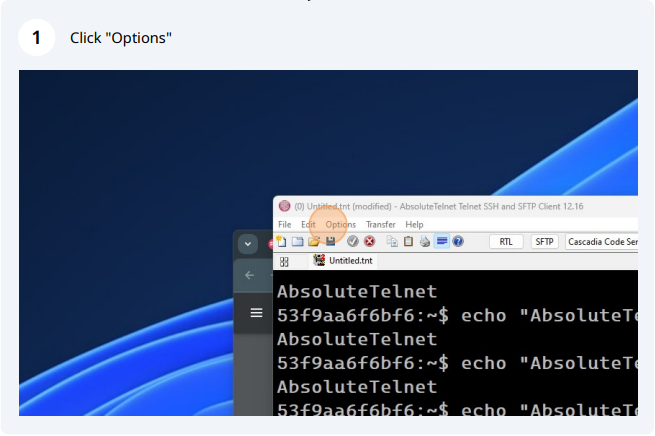
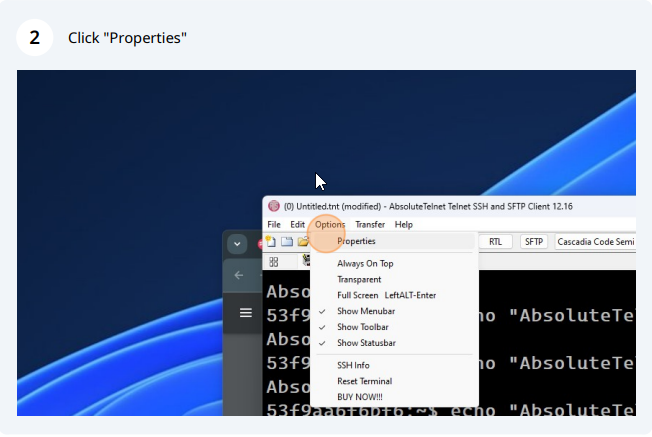
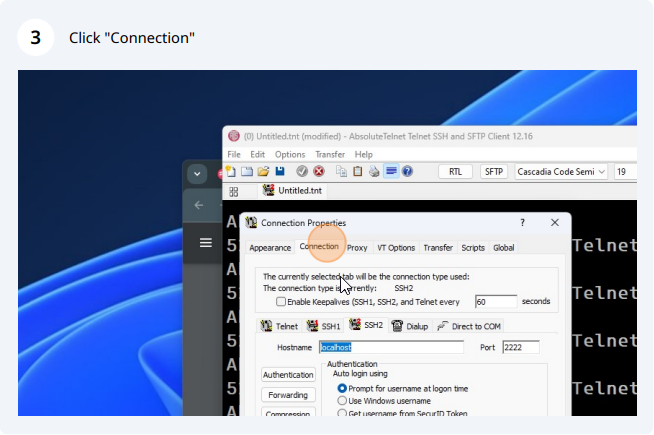
4) Telnet Configuration Options
“Hostname” – This is the IP address or hostname of the connection.
“Port” – This is the port specified for connection to the server. For telnet connections, the default falue for this field is 23.